
User Interface
Central IO Module LEDs
The Central IO modules have the following status indicator LEDs on the front of the module:
I/O Module Status LED
I/O Channel Status LEDs
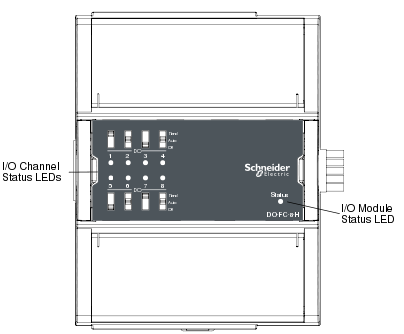
Central IO module LEDs
Central IO Module Status LED
Each Central IO module contains a green/red Status LED that indicates the status of the module in relationship to the automation server. The LED is labeled Status and is located on the lower right side of the Central IO module placard.
The Central IO module Status LED indicates the condition of the device.
|
LED Patterns |
Condition |
|
Green, constant |
Online and configured (at least one channel/point downloaded successfully) |
|
Green, constant Red, flashing (for 100 ms every 2 s) |
Online and configured Disabled Hand-Off-Auto (HOA) override switches Applies only to Central IO modules with HOA override switches and with manufacturing date earlier than 2021-W26 and upgraded with firmware version 2.017 or later. For more information, see Important Information on Central IO Modules with Manufacturing Date Earlier Than 2021-W26 . |
|
Green, flashing (200 ms ON, 200 ms OFF) |
Online and unconfigured (physical module that either matches/mismatches logical module) |
|
Green, slow flashing (approximately every 3 s) |
Low power mode (saves energy) |
|
Red, constant |
Error requiring attention (for example, the input voltage is too low) |
|
Red, flashing (100 ms ON, 100 ms OFF) |
Offline with respect to the automation server (both configured and unconfigured modules) |
|
Red/Green, flashing (green 100 ms, red 100 ms) |
Bootloader mode (downloading data) |
|
No light |
No input power |
I/O Channel Status LEDs
Each digital input (DI) channel, digital output (DO) channel, and Universal Input (UI) channel contains a green I/O channel status LED. This LED indicates the On/Off state of the digital input or output.
You can also configure I/O channel status LEDs as an invert, so that either a HIGH or LOW voltage level can turn the LED ON.
For Universal Inputs, the I/O Channel Status LED is active only if the channel is configured as a digital input or as a counter input.
 Central IO Modules
Central IO Modules
 Status LEDs
Status LEDs