
Concept
MP Controller Reset Modes
You can reset and restart the MP controllers in different ways depending on how long you press the reset button. The resets and restarts can affect the retention of values after restart based on the retain levels configured for the variables.
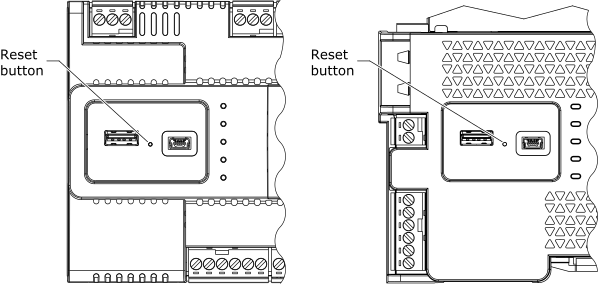
Location of the reset button on different MP controller models
You can use a straightened segment of a paper clip or a similar tool to press the reset button.
|
Mode |
Description |
|
Warm start |
Press and release the reset button in less than 5 seconds. Performing a power cycle in a BACnet/IP controller is analogous to a hardware warm start. |
|
Cold start |
Press and hold the reset button for more than 5 seconds but less than 9 seconds. |
|
Network reset |
Press and hold the reset button for 10 to 19 seconds. Perform a network reset in WorkStation in order to reset the IP address settings to DHCP with a failover to Auto-IP. |
|
Factory reset |
Press and hold the reset button for 20 to 29 seconds. Consult the following Factory Reset subsection for more details. |
|
Erase database |
Press and hold the reset button for 30 to 39 seconds. |
|
Cancel reset action |
Press and hold the reset button for more than 40 seconds and then release the button. Performing this action cancels the reset request that would be initiated by any of the shorter button press durations. |
If the MP-C is equipped with the MP-C Display add-on module, a count-up timer and progress bar are displayed to assist in reset selection. There is also a reset mode indicator that lets you know which reset occurs if you release at that time.
Factory Reset
In WorkStation, if your BACnet/IP controller device seems completely unresponsive, perform a factory reset to restore the device to a state where it can be successfully commissioned. After you release the reset button, a factory reset may take up to 30 seconds to process. All diagnostic logs and the database are erased during a factory reset. By contrast, controller firmware does not revert and remains at the same active level.
After a physical reset in a BACnet/IP controller, any controller proxy object in the EcoStruxure BMS database that carries the serial number of that controller may trigger an automatic association. This association occurs between the reset physical controller and the controller proxy object in the EcoStruxure BMS database.
For more information, see Automatic Association after a Factory Reset in a BACnet/IP Controller .
Retain Levels for Variables
Variables have a configurable retain level, which controls if the value of the variable is retained after a restart of the MP controller. There are three retain levels:
No
Warm start
Cold start
The following table lists what is retained after a warm start or cold start based on the configured retain level.
|
Restart mode |
Retain level: No |
Retain level: Warm start |
Retain level: Cold start |
|
Warm start |
Default value a Values configured by a user or application are lost. |
Variable retains last value configured by a user. Values configured by an application are retained. |
Variable retains last value configured by a user. Values configured by an application are retained. |
|
Cold start |
Default value a Values configured by a user or application are lost. |
Variable loses last value configured by a user. Values configured by an application are lost. |
Variable retains last value configured by a user. Values configured by an application are retained. |
a Default value is the value the variable gets when it is created.
For more information, see Retain Level .
Although variable values in BACnet/IP controllers are retained in accordance with this matrix, automation server retention behaves differently. As a result, variable values retained in the server that are not retained in the controller may be restored to the controller during a download command. For more information, see Retain Level .
Value Retention on Restarts Using Command Priority Levels
When you configure the restart retain level for an object with command priority levels, it is recommended that you base retention exclusively on either of the following:
The value property configured by using the Configure button
for that property in the Basic tab of the object.action_zoom_plus_stroke 
The command priorities configured by the Configure button
for the appropriate command priority levels in the Command tab of the object.action_zoom_plus_stroke 
Do not configure retention for both the value property on the Basic tab and the command priorities of the object because doing so may result in unexpected behavior following a controller restart. For example, if the value property is configured to retain during a restart, then that value is written to priority 16 following the restart, regardless of the retain level of priority 16.
For more information, see Binding Value and Priority Properties in a BACnet/IP Controller .
 MP Controller Models
MP Controller Models
 BACnet/IP Device Firmware Management
BACnet/IP Device Firmware Management
 Application Images
Application Images
 MP Controller Onboard I/O Module
MP Controller Onboard I/O Module
 BACnet/IP Controller Communication
BACnet/IP Controller Communication
 Association Selection Workflow
Association Selection Workflow
 Configure an Online BACnet/IP Controller Workflow
Configure an Online BACnet/IP Controller Workflow
 MP Controller Models
MP Controller Models
 BACnet/IP Controller Device Memory
BACnet/IP Controller Device Memory
 BACnet/IP Controller Diagnostics
BACnet/IP Controller Diagnostics
 Device Discovery for BACnet/IP Devices
Device Discovery for BACnet/IP Devices
 BACnet/IP Controller Device Management
BACnet/IP Controller Device Management
 Automatic Association after a Factory Reset in a BACnet/IP Controller
Automatic Association after a Factory Reset in a BACnet/IP Controller
 Automatic Time Sync for BACnet/IP Controllers
Automatic Time Sync for BACnet/IP Controllers
 BACnet/IP Controller Standard Objects
BACnet/IP Controller Standard Objects
 Retain Level
Retain Level
 Binding Value and Priority Properties in a BACnet/IP Controller
Binding Value and Priority Properties in a BACnet/IP Controller