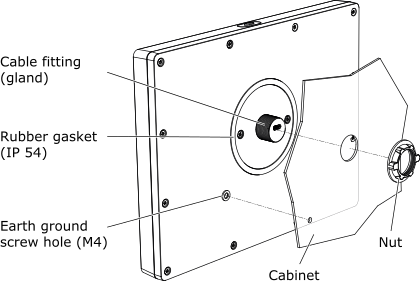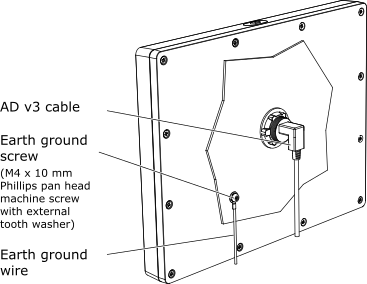How to
Installing AD v3 on a Cabinet
You install AD v3 on a control cabinet to use AD v3 for locally accessing the automation servers.
Use adhesive tape to attach the template onto the cabinet.
action_zoom_plus_stroke 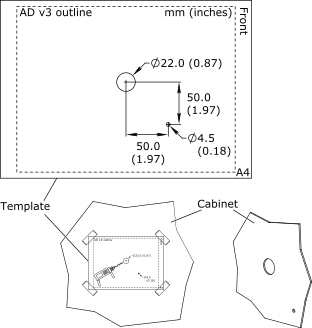
Mark the place where the center hole for the cable fitting and the hole for earth ground screw should be on the cabinet.
Make a 22 mm (0.87 inch) diameter center hole in the cabinet.
You can use a metal hole punch to make the hole in the cabinet.
Make a 4.5 mm (0.18 inch) diameter hole for the earth ground screw in the cabinet.
Put the device on the cabinet with the cable fitting inserted through the center hole in the cabinet.
Thread the nut onto the cable fitting and then loosely tighten the nut.
action_zoom_plus_stroke 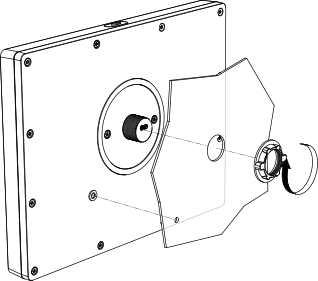
Adjust the position of the device so that the hole for the earth ground screw on the device aligns with the corresponding hole in the cabinet.
Fit the earth ground wire and the earth ground screw (M4 x 10 mm Phillips pan head machine screw with external tooth washer) to the hole in the cabinet, tighten the screw so that the wire cannot be pulled loose, and then tighten the nut.
action_zoom_plus_stroke 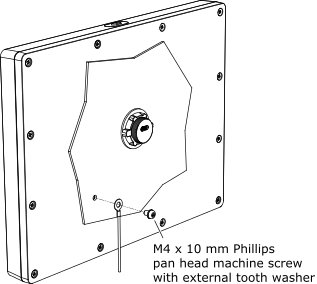
Plug the AD v3 cable's angled male USB-C connector into the USB-C female connector on the cable fitting.
action_zoom_plus_stroke 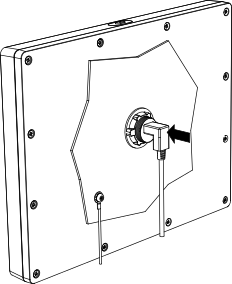
You can now make the required connections for power supply and communication with the automation servers.
 AD v3 Installation
AD v3 Installation
 Connecting AD v3 to an Automation Server and a 24 VDC Power Supply
Connecting AD v3 to an Automation Server and a 24 VDC Power Supply