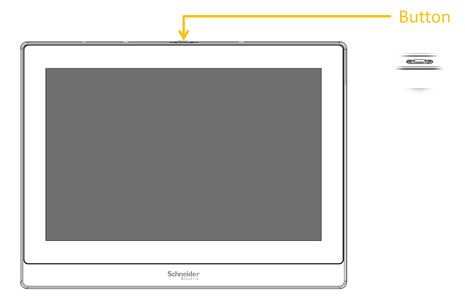Log on to rate and give feedback
1
2
3
4
5
Log on to rate
0

How to
Products:
AD v3
Functionalities:
Hardware
Product version:
2.0, 2.1, 3.0, 3.1, 3.2, 3.3, 2022
7/22/2021
Performing a Recovery (Factory Reset) of AD v3
You perform a recovery (factory reset) of AD v3 to restore the device to factory default settings.
Note:
The recovery (factory reset) will erase all user settings.
To perform a recovery (factory reset) of AD v3
Turn off the power to AD v3 and then turn on the power again.
Press the AD v3 power button for more than 10 seconds.
Tap anywhere on the screen to select and highlight RECOVERY .
Note:To cancel and reboot, tap again on the screen to select and highlight REBOOT .
Tap and hold on the screen until the highlight color turns green, and then release.
 AD v3 Power Button
AD v3 Power Button