
Concept
RP-C Modbus
The RP controller Modbus RTU (RS-485) subnetwork allows standard Modbus devices and the KNX Modbus gateway (RP-C-EXT-KNX) to be connected to the controller.
For the KNX Modbus gateway, the RP-C controller provides both 24 VDC power supply and communications through the Modbus network connection.
For standard Modbus devices, a separate power supply unit (PSU) is needed to power the Modbus devices on the network.
The Modbus RTU protocol is used for the communication. The RP-C controller acts the Modbus client and the connected devices act as servers.
The Modbus communication parameters can be freely configured regardless of which RS-485 port on the RP-C controller that is used for the Modbus network. For more information, see RP-C Communication Ports .
The maximum total length of the Modbus (RS-485) network is 72 m (236 ft). The Modbus network uses a Cat 5 (or higher) unshielded, straight-through wired cable with eight conductors (four twisted pairs) and RJ45 connectors. The wire size (cross-sectional area) should be 22 to 26 AWG (0.34 to 0.14 mm²). When the RP-C controller is installed in a space that handles conditioned air or return air, the Modbus network cables and IP network cables frequently must be plenum-rated to meet applicable building codes. For more information, see Wiring .
You need to configure which RS-485 (RJ45) port on the RP-C controller to use for the Modbus network. You can configure to use either the RS-485 Com A or Com B port, which by default are configured for the sensor bus and room bus respectively. For more information, see RP-C Communication Ports .
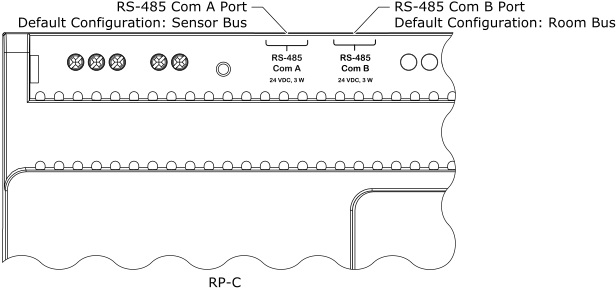
Location of the RS-485 Com A and Com B ports on the RP-C controllers
The maximum number of Modbus devices that can be connected to an RP-C controller depends on the type of Modbus device and the number of Modbus registers.
The maximum number of Modbus registers that can be connected to and managed by an RP-C controller depends on the communication capacity of the controller's Modbus network.
The RP-C Modbus network supports up to 10 connected Modbus devices with the following restrictions:
Maximum of one KNX Modbus gateway (RP-C-EXT-KNX)
Maximum of 250 Modbus registers per network
The RP-C Modbus network does not support 64-bit Modbus registers.
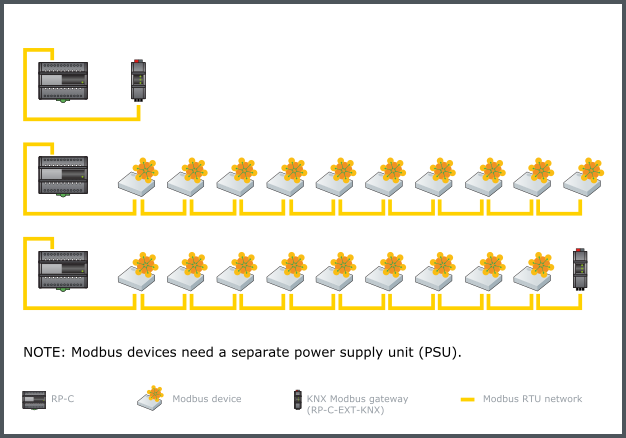
Examples with one KNX Modbus gateway and several standard Modbus devices connected to an RP-C controller in a daisy-chain configuration
The KNX Modbus gateway has the default Modbus address 1. The address can be configured through the ETS. For more information, see Configuring the Modbus Device Settings in the KNX Modbus Gateway .
 Hardware Overview
Hardware Overview
 RP-C Controllers
RP-C Controllers
 Wiring
Wiring
 RP-C Communication Ports
RP-C Communication Ports
 RP-C Advanced
RP-C Advanced
 KNX Modbus Gateway RP-C-EXT-KNX
KNX Modbus Gateway RP-C-EXT-KNX
 RP-C-EXT-KNX
RP-C-EXT-KNX
 Configuring the Modbus Device Settings in the KNX Modbus Gateway
Configuring the Modbus Device Settings in the KNX Modbus Gateway
 ETS Database for the KNX Modbus Gateway
ETS Database for the KNX Modbus Gateway