Log on to rate and give feedback
1
2
3
4
5
Log on to rate
0

User Interface
Products:
Automation Server, AS-B, Enterprise Central, Enterprise Server, AS-P, Project Configuration Tool
Functionalities:
(None)
Product version:
1.9, 2.0, 2.1, 3.0, 3.1
9/29/2020
Backup Server(s) Dialog Box
Use the Backup Server(s) dialog box for choosing the place on your hard drive to save the backup(s) your server(s).
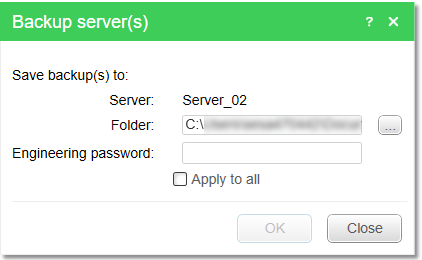
Backup server(s) dialog box
|
Component |
Description |
|
Server |
Displays the name of the server, or a name of one of the servers for multiple backup, that is being backed up. |
|
Folder |
Browse to the place on your hard drive where you want to save the backup(s) of your server(s). |
|
Engineering password |
Type your password. For more information, see Creating a Virtual SmartStruxure Server . |
|
Apply to all |
Check the box, if you want to save your backups in different directories (applies to backing up multiple servers simultanously). |
 Virtual SmartStruxure Servers
Virtual SmartStruxure Servers
 Project Configuration Tool Client
Project Configuration Tool Client
 Creating a Virtual SmartStruxure Server
Creating a Virtual SmartStruxure Server