
Concept
Configuration Selection for Generic RS-485 Network Devices
Use the answers from the worksheet together with these flowcharts to determine the recommended RS-485 bus configuration for your generic RS-485 devices.
For more information, see Worksheet for Configuration of RS-485 Bus with Generic RS-485 Devices .
Flowcharts
Use Flowchart 1 below as a starting point for the selection of a recommended configuration.
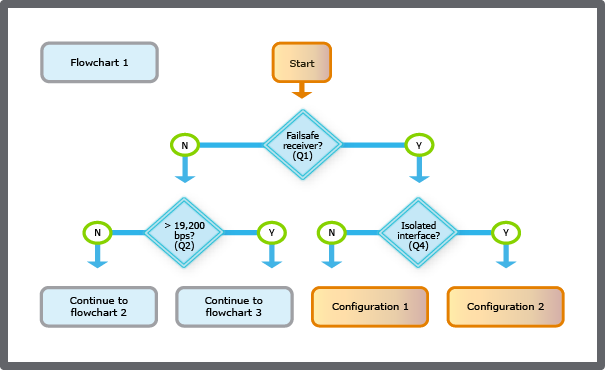
Flowchart 1
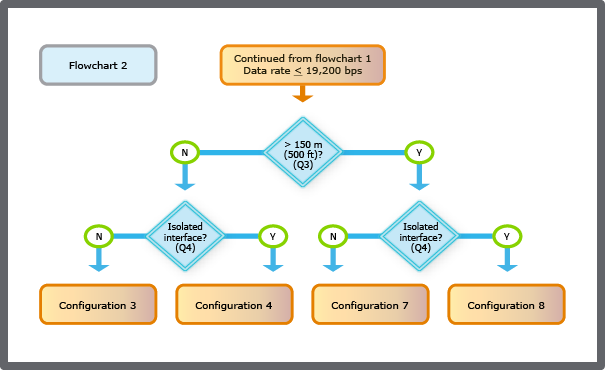
Flowchart 2 – no failsafe receivers and the data rate is 19,200 bps or less
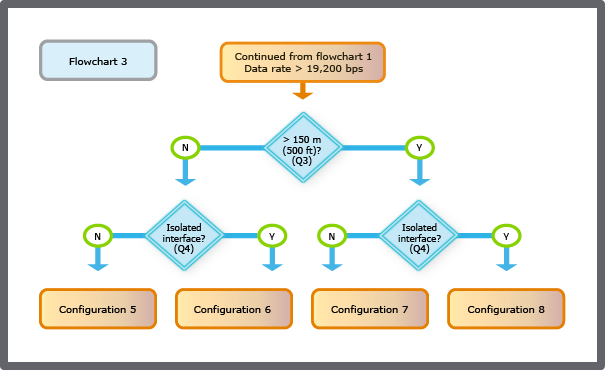
Flowchart 3 – no failsafe receivers and the data rate is greater than 19,200 bps
Generic RS-485 Network Device Configuration 1
This configuration is recommended if the following conditions apply to the RS-485 network devices to be connected to the automation server's RS-485 port:
All RS-485 network devices have failsafe receivers.
Not all RS-485 network devices have isolated RS-485 interfaces.
For more information, see Generic RS-485 Network Device Configuration 1 .
Generic RS-485 Network Device Configuration 2
This configuration is recommended if the following conditions apply to the RS-485 network devices to be connected to the automation server's RS-485 port:
All RS-485 network devices have failsafe receivers.
All RS-485 network devices have isolated RS-485 interfaces.
For more information, see Generic RS-485 Network Device Configuration 2 .
Generic RS-485 Network Device Configuration 3
This configuration is recommended if the following conditions apply to the RS-485 network and the devices to be connected to the automation server's RS-485 port:
Not all RS-485 network devices have failsafe receivers.
Not all RS-485 network devices have isolated RS-485 interfaces.
The maximum data rate required is 19,200 bps or lower.
The maximum network cable length required is 150 m (500 ft) or less.
For more information, see Generic RS-485 Network Device Configuration 3 .
Generic RS-485 Network Device Configuration 4
This configuration is recommended if the following conditions apply to the RS-485 network and the devices to be connected to the automation server's RS-485 port:
Not all RS-485 network devices have failsafe receivers.
All RS-485 network devices have isolated RS-485 interfaces.
The maximum data rate required is 19,200 bps or lower.
The maximum network cable length required is 150 m (500 ft) or less.
For more information, see Generic RS-485 Network Device Configuration 4 .
Generic RS-485 Network Device Configuration 5
This configuration is recommended if the following conditions apply to the RS-485 network and the devices to be connected to the automation server's RS-485 port:
Not all RS-485 network devices have failsafe receivers.
Not all RS-485 network devices have isolated RS-485 interfaces.
The maximum data rate required is greater than 19,200 bps.
The maximum network cable length required depends on the size of the cable:
150 m (500 ft) or less with 24 AWG (0.20 mm²)
240 m (800 ft) or less with 22 AWG (0.33 mm²)
For more information, see Generic RS-485 Network Device Configuration 5 .
Generic RS-485 Network Device Configuration 6
This configuration is recommended if the following conditions apply to the RS-485 network and the devices to be connected to the automation server's RS-485 port:
Not all RS-485 network devices have failsafe receivers.
All RS-485 network devices have isolated RS-485 interfaces.
The maximum data rate required is greater than 19,200 bps.
The maximum network cable length required depends on the size of the cable:
150 m (500 ft) or less with 24 AWG (0.20 mm²)
240 m (800 ft) or less with 22 AWG (0.33 mm²)
For more information, see Generic RS-485 Network Device Configuration 6 .
Generic RS-485 Network Device Configuration 7
This configuration is recommended if the following conditions apply to the RS-485 network and the devices to be connected to the automation server's RS-485 port:
Not all RS-485 network devices have failsafe receivers.
Not all RS-485 network devices have isolated RS-485 interfaces.
The maximum network cable length required depends on the size of the cable:
greater than 150 m (500 ft) with 24 AWG (0.20 mm²)
greater than 240 m (800 ft) with 22 AWG (0.33 mm²)
For more information, see Generic RS-485 Network Device Configuration 7 .
Generic RS-485 Network Device Configuration 8
This configuration is recommended if the following conditions apply to the RS-485 network and the devices to be connected to the automation server's RS-485 port:
Not all RS-485 network devices have failsafe receivers.
All RS-485 network devices have isolated RS-485 interfaces.
The maximum network cable length required depends on the size of the cable:
greater than 150 m (500 ft) with 24 AWG (0.20 mm²)
greater than 240 m (800 ft) with 22 AWG (0.33 mm²)
For more information, see Generic RS-485 Network Device Configuration 8 .
Power Supply Selection for Generic RS-485 Network Device Configuration 7 and 8
The power required from the 5 V DC supply for the bias circuit is extremely small (approximately 5 mA) so just about any small isolated 5 V DC supply will have more than necessary power rating. A low noise power supply with an output isolated from local ground is recommended to minimize the injection of differential noise onto the bus.
For more information, see Power Supply Selection for Generic RS-485 Network Device Configuration 7 and 8 .
 Generic RS-485 Network Devices
Generic RS-485 Network Devices
 Worksheet for Configuration of RS-485 Bus with Generic RS-485 Devices
Worksheet for Configuration of RS-485 Bus with Generic RS-485 Devices
 Generic RS-485 Network Device Configuration 1
Generic RS-485 Network Device Configuration 1
 Generic RS-485 Network Device Configuration 2
Generic RS-485 Network Device Configuration 2
 Generic RS-485 Network Device Configuration 3
Generic RS-485 Network Device Configuration 3
 Generic RS-485 Network Device Configuration 4
Generic RS-485 Network Device Configuration 4
 Generic RS-485 Network Device Configuration 5
Generic RS-485 Network Device Configuration 5
 Generic RS-485 Network Device Configuration 6
Generic RS-485 Network Device Configuration 6
 Generic RS-485 Network Device Configuration 7
Generic RS-485 Network Device Configuration 7
 Generic RS-485 Network Device Configuration 8
Generic RS-485 Network Device Configuration 8
 Power Supply Selection for Generic RS-485 Network Device Configuration 7 and 8
Power Supply Selection for Generic RS-485 Network Device Configuration 7 and 8