
User Interface
Favorites Menu
Use the Favorites menu to apply, add, or manage Alarms pane, Events pane, Alarm View , Event View layout and filter conditions, or List View layout.
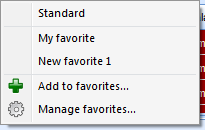
Favorites menu
|
Command |
Description |
|
Standard |
Click to return to the Standard layout and filter conditions. |
|
Favorite name |
Click to apply the favorite selected in the list. For more information, see Favorites . |
|
Add to favorites |
Click to open the Save Favorite dialog box where you save the current pane or view layout and filter conditions. For more information, see Save Favorite Dialog Box . |
|
Manage favorites |
Click to open the Manage Favorites dialog box where you edit the favorite name or delete a favorite. For more information, see Manage Favorites Dialog Box . |
 Favorites
Favorites
 Save Favorite Dialog Box
Save Favorite Dialog Box
 Manage Favorites Dialog Box
Manage Favorites Dialog Box