User Interface
Activate Licenses Dialog Box
Use the Activate Licenses dialog box to activate licenses on one or many automation servers.
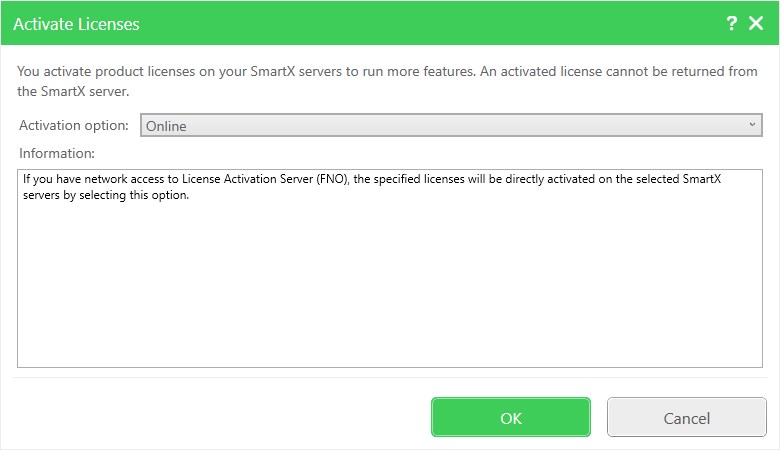
|
Component |
Description |
|
Online |
Click to activate licenses immediately if your automation servers are connected to internet. |
|
Offline Step 1 - Create request files |
Select to create offline request files. For more information, see Automation Server Licensing on Automation Servers not Connected to Internet Workflow . |
|
Offline Step 2 - Activate request files on License Activation Server (FNO) to receive response files |
Select to activate the offline request files on License Activation Server (FNO) to receive response files. For more information, see Automation Server Licensing on Automation Servers not Connected to Internet Workflow . |
|
Offline Step 3 - Send response files to the selected automation servers |
Select to send the response files to the selected automation servers. For more information, see Automation Server Licensing on Automation Servers not Connected to Internet Workflow . |
|
Reclaim licenses |
Select when you think that your licenses have been updated with new information, for example when you extend a subscription. For more information, see Reclaim Licenses . |