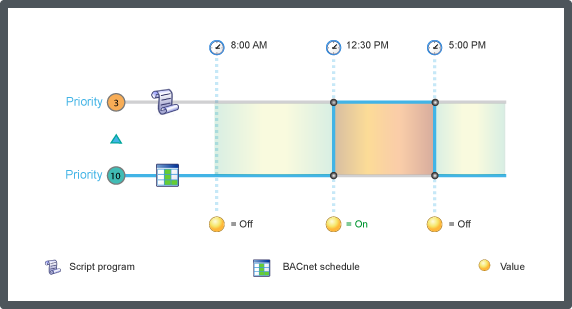A building automation system may include objects that are manipulated and written to by other objects, operators, or applications. However, conflicts may arise when these different entities try to write to the same commandable value property of a BACnet object, such as a digital output.
To resolve this problem, a BACnet command priority handles any potential conflicts by prioritizing the write requests in a descending order from 1 (highest) to 16 (lowest). In this way, the system resolves whether a BACnet write request takes effect immediately or is stored in the command priority. Essentially, a command priority manages the actions of multiple operators or applications that use the Value property.
In the following illustration, a schedule configured to write to priority 10, regulates several fans that circulate the air in a large office area. This schedule writes a value of Off, which turns off the fans during normal operation. A program, configured with an output bound to priority 3, monitors air quality for the same office area. If a sensor monitored by the program detects an increase in the CO² levels, the program overrides the current priority 10 and supersedes the schedule in the command priority. The program sets a value of On, which turns on the fans. The program relinquishes control of priority 3 when the CO² levels return to normal. Then, the output of the schedule, which writes to priority 10, becomes active again.
action_zoom_plus_stroke
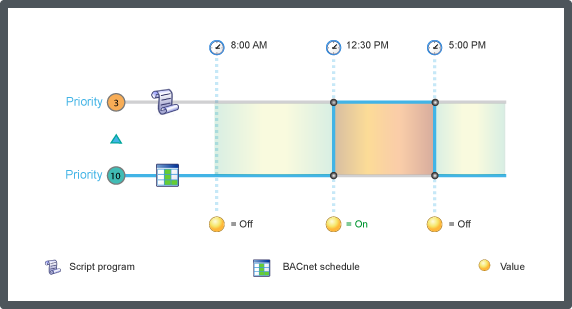
BACnet Command Priority overview
In a 16-level BACnet priority array, there are different types of levels: available, suggested, and reserved. You can configure these levels according to your specific site requirements.
|
Priority Level
|
Description
|
|
1
|
Manual life safety. This is a suggested priority level based on the BACnet Standard.
|
|
2
|
Automatic life safety. This is a suggested priority level based on the BACnet Standard.
|
|
3
|
Available for use.
|
|
4
|
Available for use.
|
|
5
|
Critical equipment control. This is a suggested priority level based on the BACnet Standard.
|
|
6
|
Minimum on and off. This priority is reserved for timer-based algorithms that are not currently supported. (Read only)
|
|
7
|
Available for use.
|
|
8
|
Manual operator. This is a suggested priority level based on the BACnet Standard.
|
|
9
|
Available for use.
|
|
10
|
Available for use.
|
|
11
|
Available for use.
|
|
12
|
Available for use.
|
|
13
|
Available for use.
|
|
14
|
Available for use.
|
|
15
|
Available for use.
|
|
16
|
Available for use.
|
Relinquish default
Relinquish default is the value that the system uses for the value if all commandable priority values in the priority array are NULL. For example, you can consider this value as the lowest priority in the system. Relinquishing a priority is the same as writing NULL at that priority.
Note:
In EcoStruxure Building Operation, relinquish default is cold start retained and not editable.
For more information, see BACnet/IP Device Persistence
.
Commandable Properties and Objects
In a building automation system, objects, operators, or applications may use different sources to control equipment under certain circumstances. For example, a schedule controls HVAC equipment during normal operation until a Script program overrides the schedule during an emergency. For this reason, the BACnet Standard provides commandable properties that allow multiple sources prioritized access to sources. A commandable property is a property that can be written with a defined priority.
Active command priority specifies the priority level (1-16) currently controlling the value. The present value is the highest priority with a non-Null value. This property is Null when the entire priority array is Null and the Relinquish default applies.
The Default priority level is the lowest priority level in the system and applies in situations where a user or system engineer does not specify a priority.
Schedule and Loop Priority for Writing Property
In a building automation system, schedules may interact with multiple BACnet objects that have commandable value properties and, in most cases, act independently of BACnet services. To fine tune the automation, BACnet schedules include a Priority for writing property that defines the priorities of the commandable values for the BACnet objects under their control. Similarly, a BACnet Loop program includes a Priority for writing property that defines the appropriate priority of the program in relation to the commandable value.
Command Priority Retain Levels for BACnet Objects
When creating a BACnet point or value, you can configure the warm start and cold start settings for a command priority array.


 BACnet Command Priorities
BACnet Command Priorities
 Value Editing
Value Editing
 Configuring the BACnet/IP Network Communication
Configuring the BACnet/IP Network Communication
 BACnet Setup Screen
BACnet Setup Screen
 Warning
Warning