
User Interface
Manage Images Page
Use the Manage Images page to preview and upload images that can be used in your reports. You can also use the page to delete images from the Image Library. For more information, see WebReports Main Page .
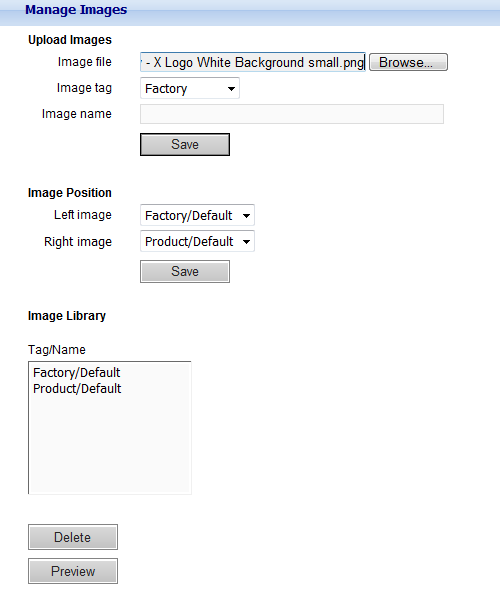
Manage Images page
|
Component |
Description |
|
Image file |
Enter the image to be used in your reports. |
|
Image tag |
Select a tag that identifies the image in the database. Do not select Factory or Product . |
|
Image name |
Type a name for the image. Do not type default . |
|
Save |
Click to save the image to the Image Library. |
|
Left image |
Select the image to be positioned on the upper left side of your reports. |
|
Right image |
Select the image to be positioned on the upper right side of your reports. |
|
Tag/Name |
Select the image that you want to delete. |
|
Delete |
Click to delete the image from the Image Library. |
|
Preview |
Click to view the image before you delete the image. |
 Report Images
Report Images