
User Interface
Schedule Editor – Basic View
Use the Basic view to create weekly and exception events for a schedule.
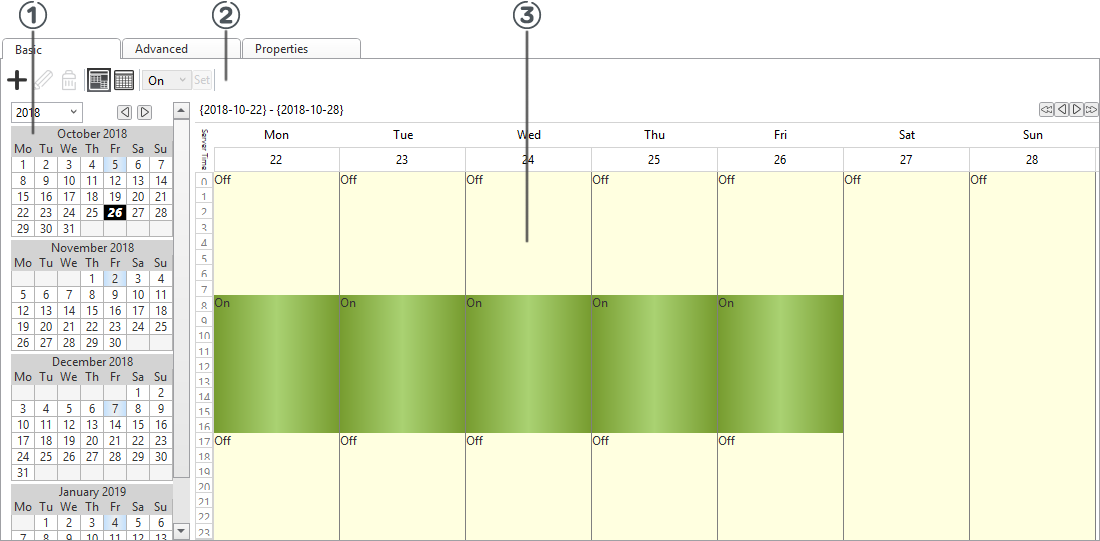
Basic Schedule Editor
|
Number |
Description |
|

|
Calendar view Displays the calendar with exception events in blue. For more information, see Basic View of the Schedule Editor . |
|

|
Basic View toolbar Displays the toolbar to manage schedules. For more information, see Basic Schedule Editor Toolbar . |
|

|
Event grid Displays weekly and exception events in Graphic view. An Unable to display events error message displays when there is any scheduled event (weekly or exception) less than 5 minutes in length on a particular day. To view or change this scheduled event, use the Text view in the Advanced Tab. For more information, see Modifying a Schedule Using the Text View . |
 Basic View of the Schedule Editor
Basic View of the Schedule Editor
 Basic Schedule Editor Toolbar
Basic Schedule Editor Toolbar
 Modifying a Schedule Using the Text View
Modifying a Schedule Using the Text View