
Concept
Schedule Colors in WebStation
A schedule has a color code so you can identify weekly events and exception events at a glance. This color code can assist you when you are modifying your schedule or trying to troubleshoot any problems.
Colors in the Schedule Editor
In the Schedule Editor, weekly events and exception events are presented in different colors so you can easily identify the type of events at a glance.
|
Color |
Description |
|
White or light yellow |
Default |
|
Light grey |
Weekly events |
|
Light green |
Exception events |
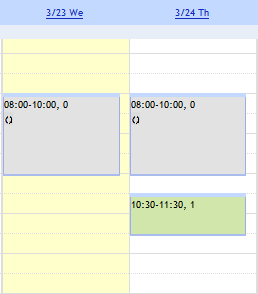
Weekly events in light grey color and exception event in light green color
Colors in the month calendar of the Schedule Editor are significant in the following ways:
Light yellow represents today.
Light blue represents a selected day.
Exception events are presented with their dates underlined.
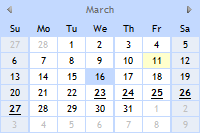
Month calendar color code
Colors in the Calendar Editor
Colors in the Calendar Editor are significant in the following ways:
Light yellow represents today.
Green represents editable calendar exception events.
Light green represents a non-editable calendar exception event.
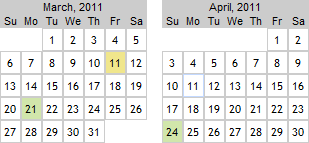
Calendar editor color code
 How Schedules Work
How Schedules Work
 WebStation Overview
WebStation Overview
 Schedule Workspace
Schedule Workspace
 Calendar Workspace
Calendar Workspace
 Viewing a Schedule
Viewing a Schedule