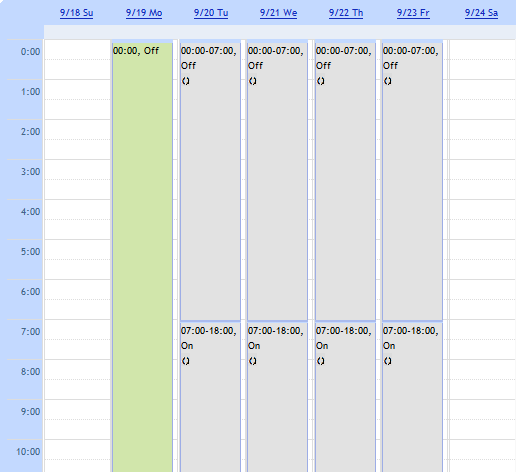Concept
Schedule Editor in WebStation
The Schedule Editor serves as a workspace to plan and design a schedule. You use this editor to create, manage, and display weekly scheduled events and exception events.
All edits done in the editor will take effect as soon as they are added. To help you avoid mistakes, WebStation warns you when you make changes in a schedule for today’s date.
You can only view Xenta Central schedules in the Schedule Editor in WebStation.
The following figure displays the schedule of the lights within the building. The weekly events are in light grey and the exception event in light green. The values of the events are also displayed. Monday, September 19 is an exception event, so it does not follow the same scheduled events as the rest of the week. The lights are off all day. For the rest of the week, the lights turn on at 07:00 and turn off at 18:00.