
User Interface
Add Schedule Event Screen
Use the Add schedule event screen to select the type of schedule event.
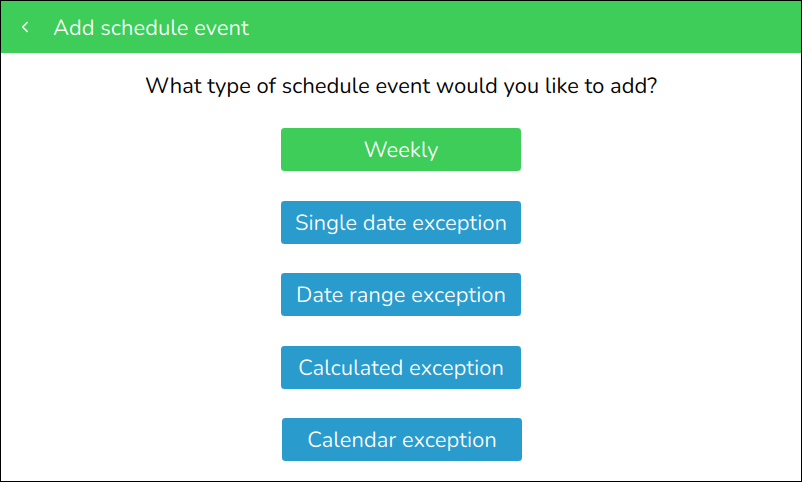
Add schedule event screen
|
Component |
Description |
|
Weekly |
Tap to open the Add weekly event screen, where you add a new weekly event. For more information, see Add Weekly Event Screen . |
|
Single date exception |
Tap to open the Add single date exception event screen, where you add a new event on a specific day. For more information, see Add Single Date Exception Screen . |
|
Date range exception |
Tap to open the Add date range exception event screen, where you add a new event on a specific series of dates. For more information, see Add Date Range Exception Screen . |
|
Calculated exception |
Tap to open the Add calculated date exception event screen, where you add a new event on specifically calculated dates. For more information, see Add Calculated Date Exception Screen . |
|
Calendar exception |
Tap to open the Add calendar exception event screen, where you add a new monthly event. If the Calendar exception button is gray instead of blue, and you see No calendars found next to it, this option is unavaible for the moment on this device because at least 1 configured calendar is required. |
 Schedule Handling
Schedule Handling
 Weekly Events
Weekly Events
 Exception Events
Exception Events
 Schedules Screen
Schedules Screen
 Add Weekly Event Screen
Add Weekly Event Screen
 Add Single Date Exception Screen
Add Single Date Exception Screen
 Add Date Range Exception Screen
Add Date Range Exception Screen
 Add Calculated Date Exception Screen
Add Calculated Date Exception Screen