
Concept
Time and Time Zone Configuration in Automation Server
To adjust the automation server time, time zone, and DST, you have to access the automation server through a WorkStation.
When adjusting the server clock, you can either set the time manually or you can refer to a network time server that automatically synchronizes the clock. Manual adjusting is used when you configure or commission an automation server. When the automation server is running on a fully commissioned site, it is important that you use a network time server to avoid drifting time in the automation server.
Beside predefined time zones, you can also customize the automation server time zone settings.
When adjusting the automation server time through WorkStation, it is the automation server operating system clock you adjust. The EcoStruxure Building Operation software has a transparent layer above the automation server operating system which manages the information about the time zone and DST time offset.
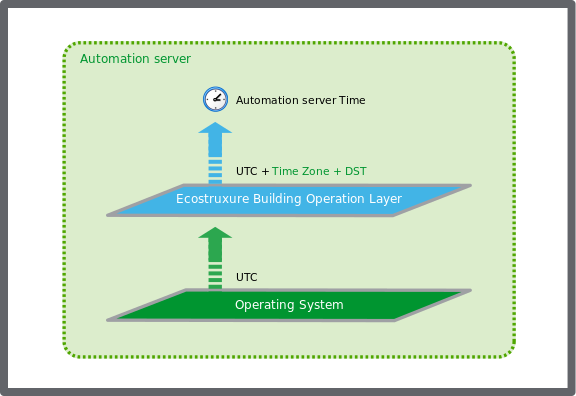
The automation server uses the operating system clock to which the EcoStruxure Building Operation software adds the time zone offset and DST
Instead of configuring the time of each automation server, you can create a lead and shadow relationship that makes it possible to configure several automation servers through a single Enterprise Server.
 Lead and Shadow Relationship
Lead and Shadow Relationship
 Synchronize Network Time Settings
Synchronize Network Time Settings
 Synchronize Time Zone Settings
Synchronize Time Zone Settings
 Time and Time Zone
Time and Time Zone
 Regional and Language Overview
Regional and Language Overview
 Automation Server – Date & Time View
Automation Server – Date & Time View
 Manually Changing the Automation Server Time and Date
Manually Changing the Automation Server Time and Date
 Synchronizing the Automation Server Clock
Synchronizing the Automation Server Clock
 Changing the Time Zone of an EcoStruxure BMS Server
Changing the Time Zone of an EcoStruxure BMS Server