
User Interface
Site Installation Information Page
Use the Site Installation Information page to enter the location of your system and what type of application it is used for.
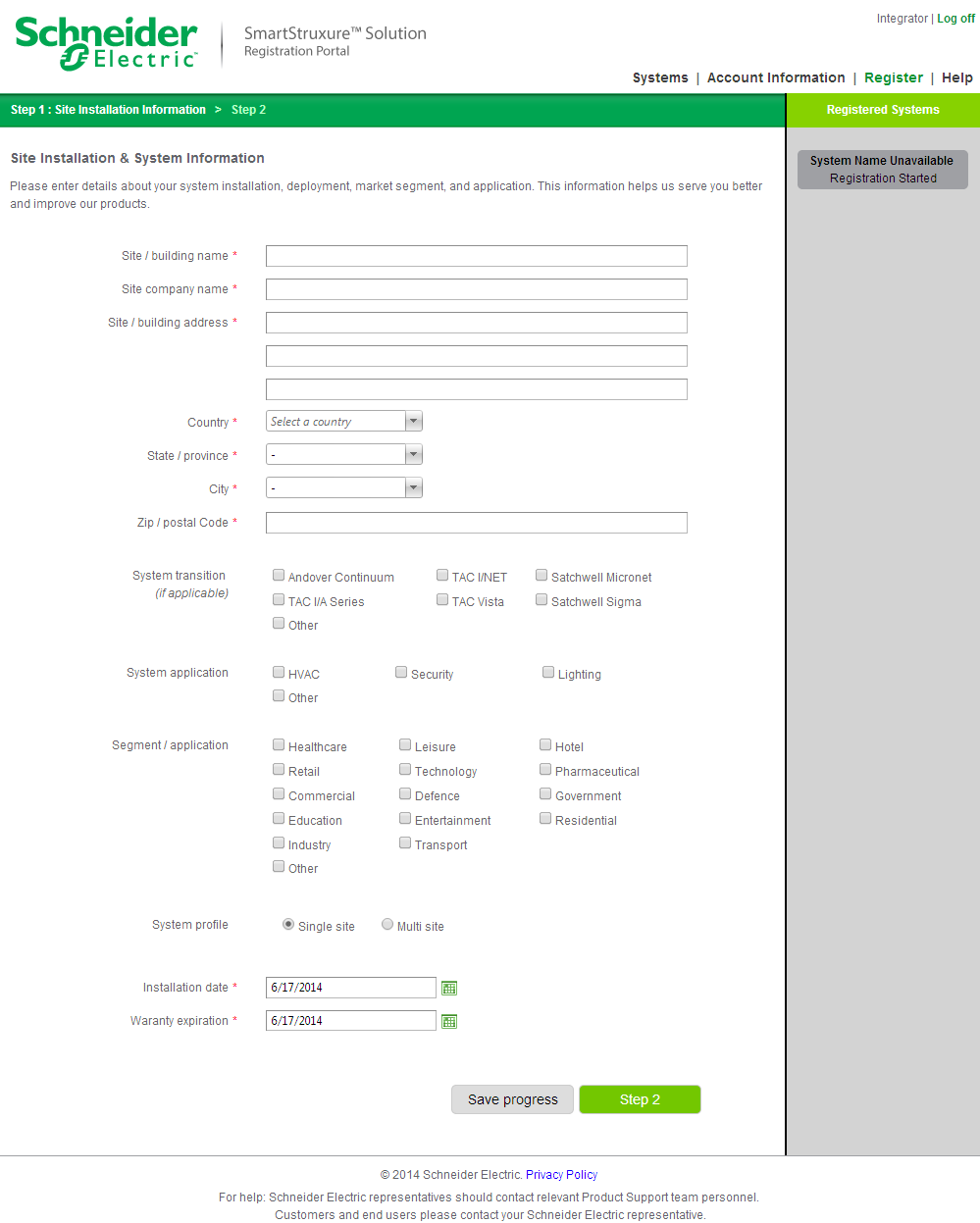
Site Installation Information page
|
Property |
Description |
|
Site/building name |
Type the site/building name. |
|
Site company name |
Type the company name. |
|
Site/building address |
Type the site/building address. |
|
Country |
Select the country to which site/building belongs. |
|
State/province |
Select the state/province to which site/building belongs. |
|
City |
Select the city to which site/building belongs. |
|
Zip/postal code |
Type the zip/postal code. |
|
System transition (if applicable) |
Select the systems that existed before on the site. |
|
System application |
Select the applications to which the system is commissioned for. |
|
Segment/application |
Select the business segments you belong to. |
|
System profile |
Select the system profile. If there is only one SmartStruxure server installed at the site, select Single site . If there is more than one Enterprise Server installed at the site, select Multi site option. |
|
Installation date |
Select the date when the system was installed. This field is available only for Branch user and Schneider Electric partner. |
|
Waranty expiration |
Select the date when the system waranty will expire. This field is available only for Branch user and Schneider Electric partner. |
|
Save Progress |
Click to save the site installation information entered. |
|
Step 2 |
Click to navigate to Site Administrator page. |
 Systems – Installation Tab
Systems – Installation Tab