
User Interface
Assignment Properties
Use the Assignment properties to configure which user or user group receives the assignment request.
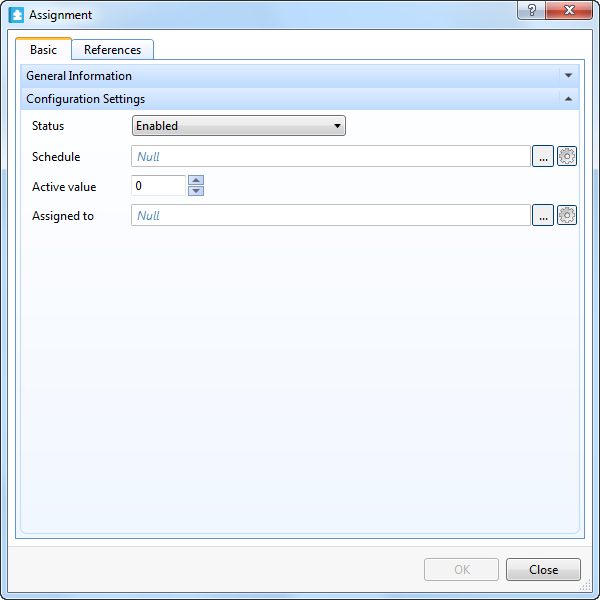
Assignment properties
|
Component |
Description |
|
Status |
Select Disabled to deactivate the assignment function. |
|
Schedule |
Enter the schedule or other multistate variable that contains the value that is to be used to activate the assignment. |
|
Active value |
Enter the value, generated by the connected schedule or other multistate variable, that is to activate this assignment object. |
|
Assigned to |
Click the browse button to open the Users and Groups dialog box where you select the Building Operation user or user group to receive the assignment request. For more information, see Users and Groups Dialog Box . |
 Alarm Objects in Multiple Servers
Alarm Objects in Multiple Servers
 User Cannot Be Assigned to an Alarm
User Cannot Be Assigned to an Alarm
 General Information Properties – Basic Tab
General Information Properties – Basic Tab
 Users and Groups Dialog Box
Users and Groups Dialog Box