
Concept
Calculation Methods
Use a calculation method to process the records of the trend log before presenting them in a trend log list or a trend chart. The original records in the trend log are not affected by the calculation method. The calculation method is applied to the trend log records grouped by a specific time interval.
The following calculation methods are available:
None
Maximum
Minimum
Average
Sum
Delta
Delta over period
Meter consumption
All calculation methods might not be available in all features of EcoStruxure Building Operation.
Adapt the period so it contains the required amount of records to generate a correct calculation.
If a calculation method is connected to an interval trend log with delta, make sure that the period and delta are adapted for the calculation.
Maximum
The maximum value of each period is presented.
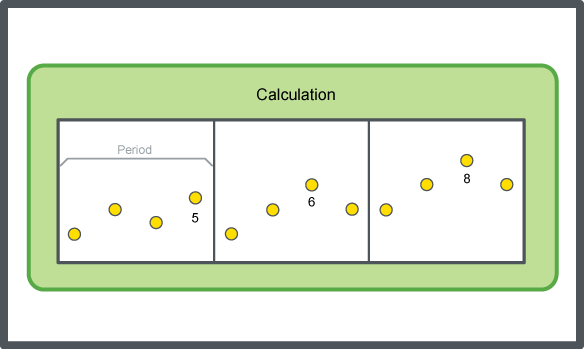
Maximum calculation method, schematic
If the log point is offline or no value is produced during the interval, no value is displayed.
Minimum
The minimum value of each period is presented.
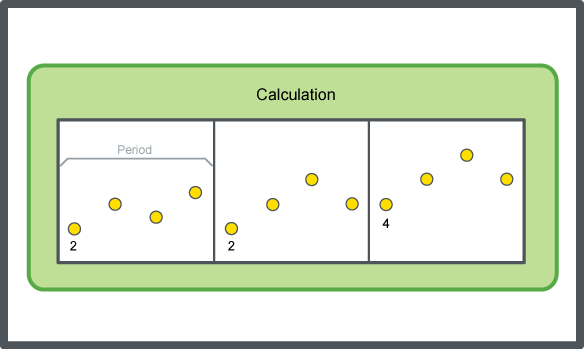
Minimum calculation method, schematic
If the log point is offline or no value is produced during the interval, no value is displayed.
Average
The average of the values in each period is calculated and presented.
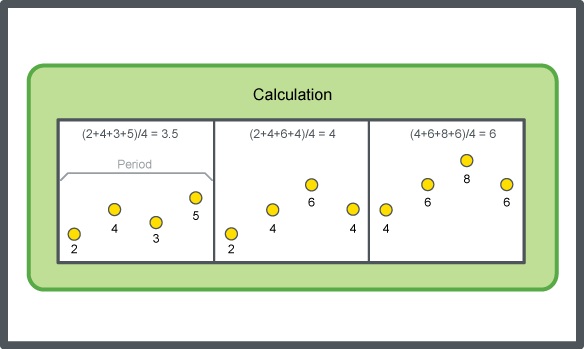
Average calculation method, schematic
If the log point is offline or no value is produced during the interval, no value is displayed.
Sum
The sum of the values in each period is calculated and presented.
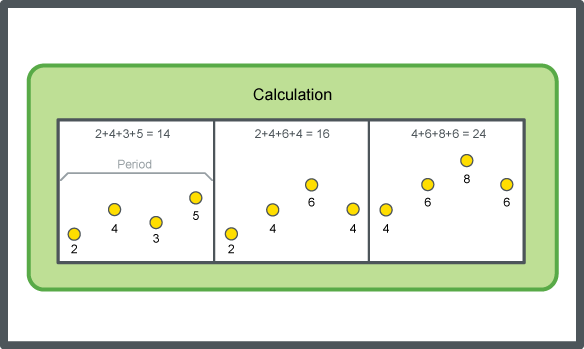
Sum calculation method, schematic
Delta
The change to the previous value is calculated and presented.
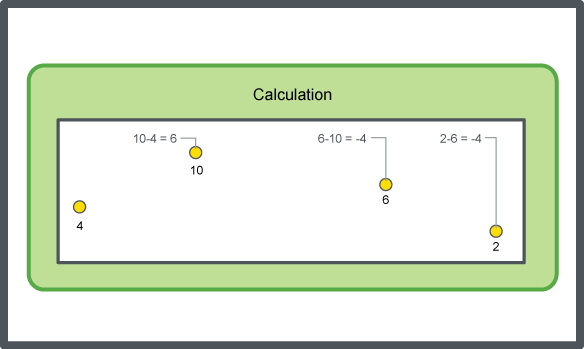
Delta calculation method, schematic
Delta over Period
The change over a period is calculated and presented. The value at the period limit is often interpolated, based upon the last value in the old period and the first value in the new period.
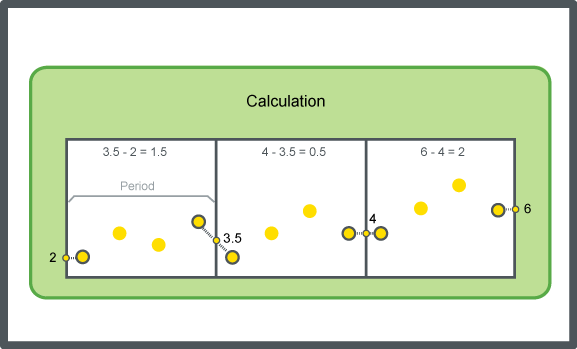
Delta over period calculation method, schematic
Meter Consumption
Meter consumption is a delta over period calculation with meter functionality. For more information, see Meter Function .
Period Timestamps in Trend Charts and Trend Log Lists
When a calculated value for a period is presented, the middle of the period is used as the timestamp.
Example:
The calculated value for the period 8:00-9:00 is stamped 8:30. If there is a value at 9:01, the next period is 9:00-10:00, which is stamped as 9:30. The full period may not have passed yet, but the value can be presented even if parts of the period are in the future.
 Trend Log Lists
Trend Log Lists
 Trend Charts
Trend Charts
 Trends Overview
Trends Overview
 Attaching a Calculation Method to a Trend Log List
Attaching a Calculation Method to a Trend Log List
 Attaching a Calculation Method to a Trend Chart Series
Attaching a Calculation Method to a Trend Chart Series
 Trend Chart Settings Dialog Box – Calculation Tab
Trend Chart Settings Dialog Box – Calculation Tab
 Meter Function
Meter Function