
Concept
Columns
In WorkStation, panes and views present information in lists. You can customize the contents of the lists by adding and removing columns.
Columns are available in the following views and panes:
List View
Alarms pane
Alarm Views
Events pane
Event Views
Watch pane
Watch Views
Trend Log List View
Column changes to the List View are automatically saved when you leave the view. You can save column changes to the Alarms pane, Alarm View, Events pane, or Event View as a standard layout or as a favorite depending on your permissions. You have to manually save column changes to the Watch pane and Watch Views before leaving the pane or view. Column changes to the Trend Log List View cannot be saved.
You use the column headings to sort information. For more information, see Group and Sort Objects .
The contents of the columns reflect the properties of the presented object in the pane or view. Using Quick filter, you can narrow the number of objects displayed in the list. For more information, see Quick Filter .
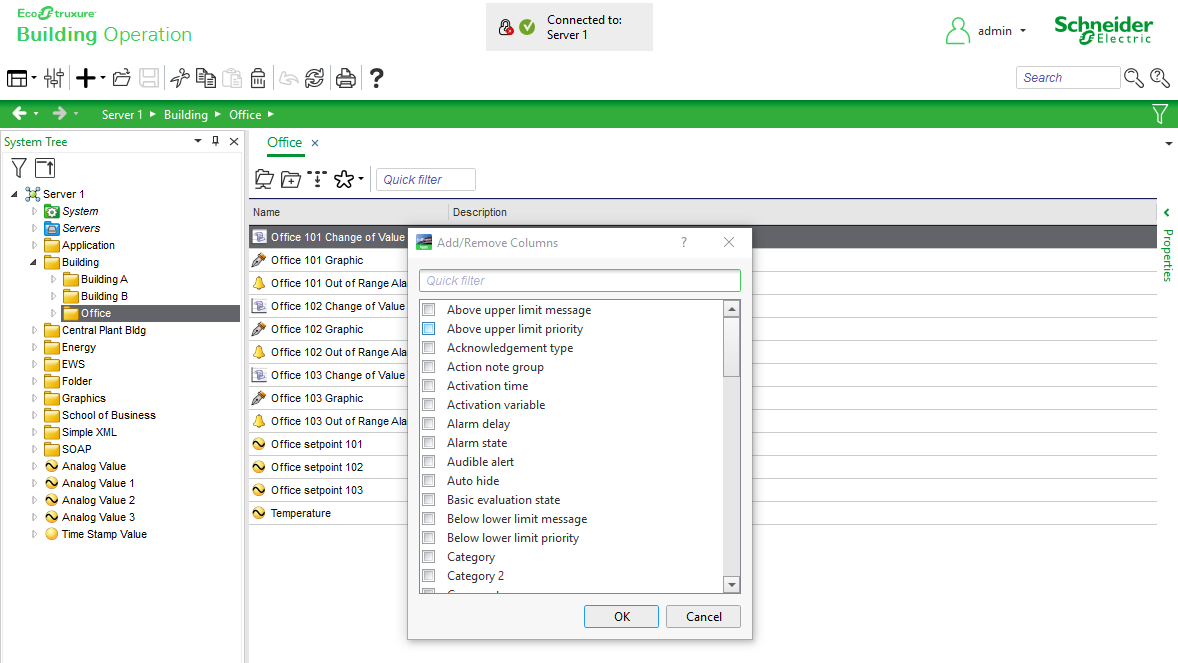
The Add/Remove Columns dialog box in WorkStation
 Basic Functions
Basic Functions
 List View
List View
 Alarms Pane and Alarm View
Alarms Pane and Alarm View
 Events Pane and Event View
Events Pane and Event View
 Watch Pane and Watch View
Watch Pane and Watch View
 Trend Log List View
Trend Log List View
 Path Permissions
Path Permissions
 Alarm View and Event View Standard Filter and Layout
Alarm View and Event View Standard Filter and Layout
 Favorites
Favorites
 Group and Sort Objects
Group and Sort Objects
 Quick Filter
Quick Filter
 Add/Remove Columns Dialog Box
Add/Remove Columns Dialog Box