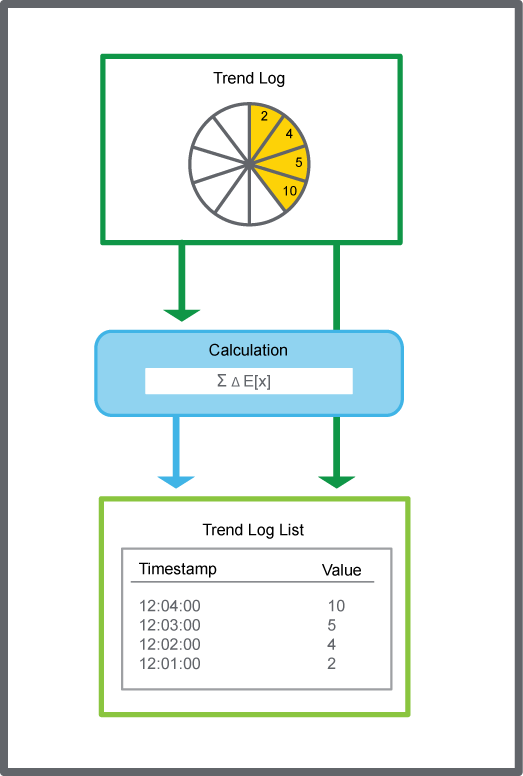Log on to rate and give feedback
1
2
3
4
5
Log on to rate
0

How to
Products:
Automation Server, AS-B, Enterprise Server, AS-P, Project Configuration Tool
Functionalities:
Trends
Product version:
1.9
12/14/2016
Displaying the Trend Log List Time Stamps with Fractions
You display the trend log list time stamps with fractions, to show the exact time stamp when the value was recorded.
To display time stamps with fractions
In WorkStation, in the System Tree pane, select the trend log list you want to display its time stamps in fractions.
On the Trend Log List toolbar, click the Show time stamps with fractions button
.action_zoom_plus_stroke 
The time stamps in the trend log list are now shown with hundredths. Repeat the procedure to hide the fractions.
 Trend Log Lists
Trend Log Lists
 Configuring a Trend Log List
Configuring a Trend Log List
 Trend Log List Toolbar
Trend Log List Toolbar
 Trend Log List View
Trend Log List View