
How to
Editing Registration Details
You must add your registration details before licenses can be activated. The registration details are written to the license details when a license is activated.
You need to enter the customer details before a licenses is activated.
Only English letters are allowed in the license details.
In License Administrator, click the Registration Details view.
action_zoom_plus_stroke 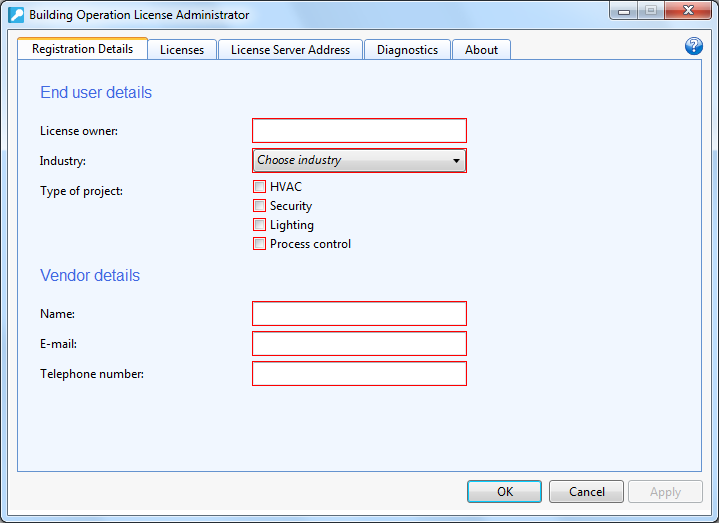
In the License owner box, type the name of the organization that owns the license.
In the Industry box, select the license owner’s field of business.
In the Type of project boxes, select the proposed field of application for the license.
In the Name box, type the name of the account manager that supplied the license.
In the E-mail box, type the e-mail address to the account manager that supplied the license.
In the Telephone number box, type the telephone number to the account manager that supplied the license.
action_zoom_plus_stroke 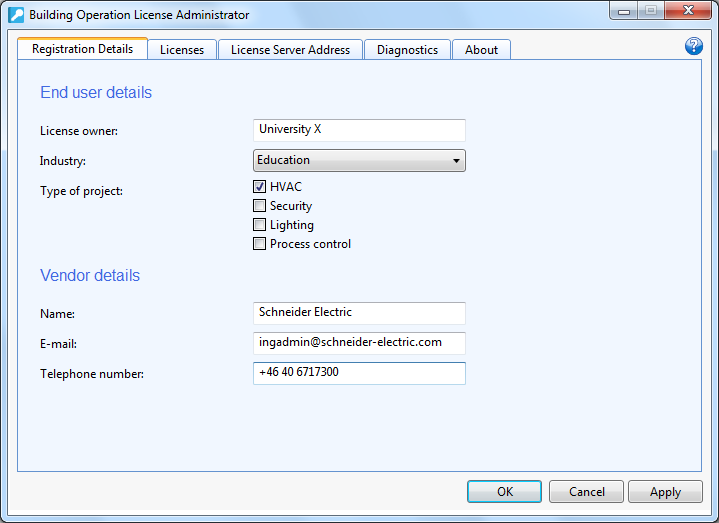
Click OK .
Click Yes .
action_zoom_plus_stroke 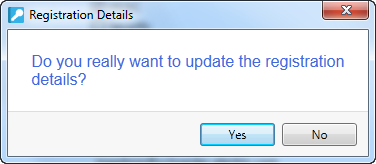
Any changes in the registration details updates all activated licenses on the License Server.
The customer details must be edited or updated individually on all License Servers.
 Activating Network Licenses
Activating Network Licenses
 License Administrator
License Administrator
 Registration Details View
Registration Details View