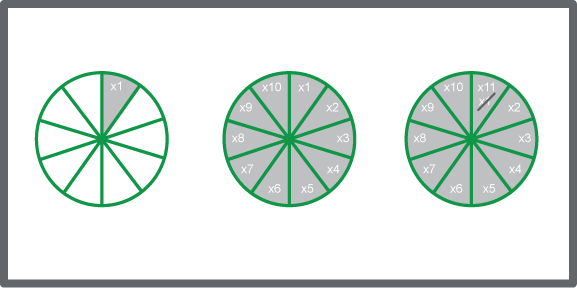Log on to rate and give feedback
1
2
3
4
5
Log on to rate
0

How to
Products:
Automation Server, AS-B, Enterprise Server, AS-P, WorkStation, Project Configuration Tool
Functionalities:
Trends
Product version:
1.9
12/14/2016
Editing the Log Size for a Trend Log
You increase or decrease the number of records to be stored in the trend log before records are overwritten.
To edit the log size for a trend log
In WorkStation, in the System Tree pane, click the trend log whose log size you want to edit.
In the Log size box, enter the new value.
action_zoom_plus_stroke 
Click the Save button
.action_zoom_plus_stroke 
 Configuring an Extended Trend Log
Configuring an Extended Trend Log
 Extended Trend Log Properties
Extended Trend Log Properties
 Log Record Storage
Log Record Storage