
User Interface
Enterprise Server – Date & Time View
Use the Date & Time view to configure shadow SmartStruxure server device network time settings, and the time zone of the Enterprise Server.
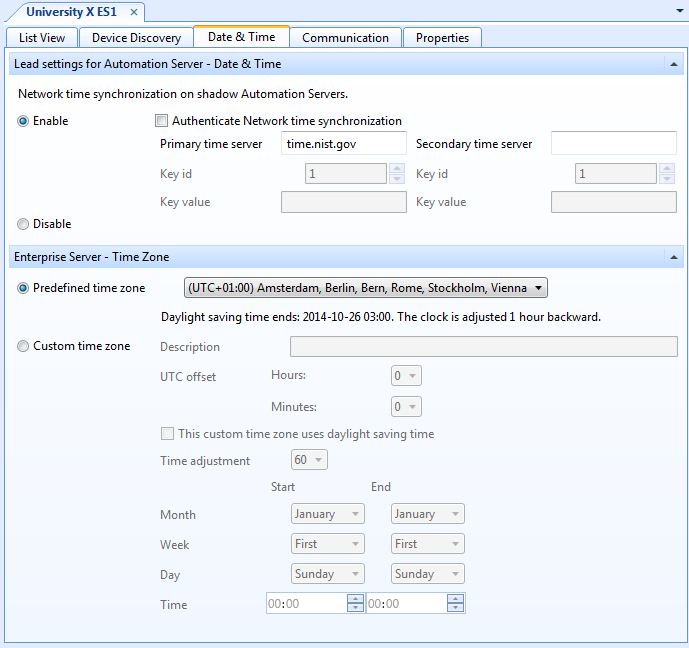
Date & time view
|
Component |
Description |
|
Network time synchronization |
Select to define the primary and secondary network time server addresses for connected shadow SmartStruxure server device. |
|
Enable |
Select to define the primary and secondary network time server addresses for connected shadow SmartStruxure server device. |
|
Authenticate Network time synchronization |
Select if you want to use authenticated network time synchronizing.
|
|
Primary time server |
Type the address to the primary time server to which the shadow SmartStruxure server devices date and time object synchronizes its clock.
|
|
Secondary time server |
Type the address to the secondary time server to which the shadow SmartStruxure server devices date and time object synchronizes its clock.
|
|
Key id |
Type the ID of the authentication key for the primary time server. |
|
Key id |
Type the ID of the authentication key for the secondary time server. |
|
Key value |
Type the password for the primary time server. |
|
Key value |
Type the password for the secondary time server. |
|
Manually adjust date & time |
Select to use manual date and time configuration for connected shadow SmartStruxure server devices.
|
|
Disable |
Select to disable all SmartStruxure server device date and time shadow relationships and use the SmartStruxure server device own date and time configurations. |
|
Predefined time zone |
Select the time zone the SmartStruxure server belongs to.
|
|
Custom time zone |
Select to manually define the SmartStruxure server time zone.
|
|
Description |
Type a description or name for the customized time zone DST settings.
|
|
UTC offset |
Select the time difference the time zone has from UTC in the hours and minutes boxes.
|
|
This custom time zone uses daylight saving time |
Select to enable the daylight saving time settings for the custom time zone.
|
|
Time adjustment |
Select the time adjustment, in minutes, for the daylight saving time.
|
|
Month - Start |
Select the month that daylight saving time starts.
|
|
Week - Start |
Select the week of the month that daylight saving time starts.
|
|
Day - Start |
Select the day of the week that daylight saving time starts.
|
|
Time - Start |
Select the time that daylight saving time starts.
|
|
Month - End |
Select the month that daylight saving time ends.
|
|
Week - End |
Select the week that daylight saving time ends.
|
|
Day - End |
Select the day of the week that daylight saving time ends.
|
|
Time - End |
Select the time that daylight saving time ends.
|
 Time and Time Zone
Time and Time Zone
 Time and Time Zone Configuration in Enterprise Server
Time and Time Zone Configuration in Enterprise Server
 Synchronize Network Time Settings
Synchronize Network Time Settings
 List View Toolbar
List View Toolbar
 Device Discovery View
Device Discovery View
 Communication View
Communication View