
Concept
Reset Functions
There are four different types of reset for the SmartStruxure server devices: warm start, cold start, reset, and reset to DFU mode. Depending on the type of reset, the SmartStruxure server device can be reset using the reset button or a command from WorkStation.
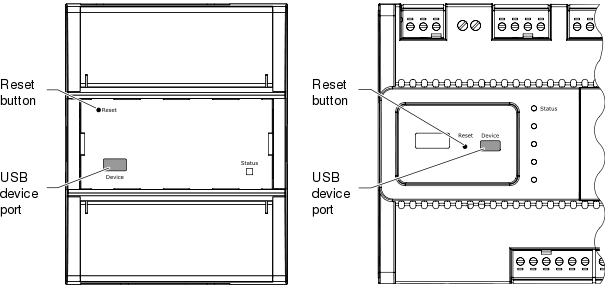
Location of reset button and USB device port on different SmartStruxure server device models
|
Type |
Triggered by |
Description |
Variable values |
Configuration, Historic database |
IP settings |
|
Warm start |
Command from WorkStation |
Stops the SmartStruxure server device application and then restarts the application. |
Affected according to the configured retain levels for the variables |
Retained |
Retained |
|
Cold start |
Command from WorkStation |
Stops the SmartStruxure server device application and then restarts the application. |
Affected according to the configured retain levels for the variables |
Retained |
Retained |
|
Reset |
Short push on Reset button Power return |
Stops the SmartStruxure server device application and the operating system and then restarts the operating system and the application. |
Affected according to the configured retain levels for the variables |
Retained |
Retained |
|
Reset to DFU mode |
3 pushes on Reset button within 2 seconds |
Puts the SmartStruxure server device into DFU mode, which enables Device Administrator to communicate with the server. |
Not applicable |
Not retained |
Not retained |
Parameters and variables that are used to define the system or contain important data in the SmartStruxure server device can be retained in a permanent memory. These parameters and variables are automatically saved in the event of power failure, or request for restart and are reloaded after startup.
You can define what kind of events that retention for the parameters and variables should apply.
Retain Levels for Variables
Variables have a configurable retain level, which controls if the value of the variable is retained after a restart of the SmartStruxure server device. There are three retain levels:
No
Warm start
Cold start
The following table lists what is retained after a warm start, cold start, or reset based on the configured retain level.
|
Reset type |
Retain level: No |
Retain level: Warm start |
Retain level: Cold start |
|
Warm start |
Default value a |
Variable retains last value configured by a user. Values set by an application are retained. |
Variable retains last value configured by a user. Values set by an application are retained. |
|
Cold start |
Default value a |
Variable retains last value configured by a user. Values set by an application are lost. |
Variable retains last value configured by a user. Values set by an application are retained. |
|
Reset |
Default value a |
Variable retains last value configured by a user. Values set by an application are retained. |
Variable retains last value configured by a user. Values set by an application are retained. |
- Default value is the value the variable gets when it is created.
For more information, see Retain Level .
Configuration and Historic Database
A number of parameters describe the current configuration. The historic database contains information collected from different sources. Parameters and historic database are retained at both Warm and Cold start.
DFU Mode
The Device Firmware Upgrade mode can be used if the SmartStruxure server device does not communicate in its normal operating mode. In the DFU mode, with a PC connected to the USB device port on the SmartStruxure server device, the Device Administrator can be used to update the firmware. For more information, see Resetting a SmartStruxure Server Device to DFU Mode .
 Hardware Overview
Hardware Overview
 Automation Servers
Automation Servers
 AS-Ps
AS-Ps
 AS-Bs
AS-Bs
 Retain Level
Retain Level
 Resetting a SmartStruxure Server Device to DFU Mode
Resetting a SmartStruxure Server Device to DFU Mode