
Concept
WebReports User Accounts
You create and configure user accounts for the WebReports Web site in WorkStation. User accounts that have access to WorkStation also have access to the WebReports Web site. User accounts that do not have access to WorkStation, or whose accounts have expired, do not have access to the WebReports Web site. By default, all user accounts that have access to WorkStation, can run, view, and customize reports in WorkStation and at the WebReports Web site. When you access WebReports through the WebReports Web site, you can perform administrative tasks in addition to viewing and creating reports. To perform the administrative tasks, your user account needs to belong to the Reports Administrators user group.
The user group and user account that pertain specifically to WebReports include the Reports Administrators user group and the SystemReportsService user account.
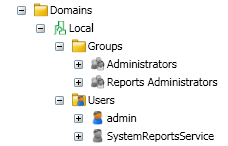
WebReports user account and user group
Users who are not members of the local domain cannot by default access the administrative features of WebReports. To enable WebReports administrative access for users in a non-local domain, create a new user group called "Reports Administrators" in the non-local domain, and then add the user(s) to the new group. For more information, see Creating a User Account Group .
User accounts that belong to the Reports Administrators group can access the reports administration pages in WebReports. You assign user accounts to the Reports Administrators group when the user account needs to perform any of the following tasks:
Assign a report template to a System Object type
Preview, delete, or upload images
Upload or download report packs
Schedule dashboard reports to run at specified times
Rename or delete custom reports
The Reports Administrators group does not have a Workspace associated with it. Consequently, any user account that belongs to the Reports Administrators user group is required to also belong to another group that has a Workspace associated with the group. For example, suppose you create a user account and assign the user account to the Administrators group. As a result, the user account is assigned to a group that has a Workspace associated with the group. You can now assign the user account to the Reports Administrators group to provide the user with access to the reports administration pages in WebReports. For more information, see WebReports Main Page .
Reports User Account
The Reports user account allows the Reporting Agent service to log on to the Enterprise Server. This user account is configured in the Reports Server during the installation of Reports. If you change the password of the Reports user account in the Enterprise Server, you need to configure the same password in the Reports Server to establish communication between the Enterprise Server and the Reports Server.
For more information, see Configuring Reports User Account .
The table describes the WebReports groups and users.
|
Groups and Users |
Description |
|
Reports Administrators Group |
Allows members of the group to create custom reports, generate and view reports, and access the reports administration pages in WebReports. |
|
Default groups such as the Administrators Group |
Allows members of the group to create custom reports, and generate and view reports. |
|
Reports User |
Identifies the user name for the ES Reader service. Allows the ES Reader service to log on to the Enterprise Server. |
 WebReports Overview
WebReports Overview
 WebReports Configuration
WebReports Configuration
 WebReports Main Page
WebReports Main Page
 Creating a User Account Group
Creating a User Account Group
 Configuring Reports User Account
Configuring Reports User Account
 WebReports Administrator - Enterprise Server Configuration
WebReports Administrator - Enterprise Server Configuration
 WebReports Administrator - Enterprise Server Configuration Dialog Box
WebReports Administrator - Enterprise Server Configuration Dialog Box
 Logging On to WebReports
Logging On to WebReports