Log on to rate and give feedback
1
2
3
4
5
Log on to rate
0

How to
Products:
WorkStation
Functionalities:
Basic Functionality
Product version:
1.9
12/14/2016
Changing Your Password
You change your Building Operation user password on a regular basis to keep your information secure.
To change your password
In WorkStation, on the File menu, click Change Password .
In the Old Password box, type your current password.
action_zoom_plus_stroke 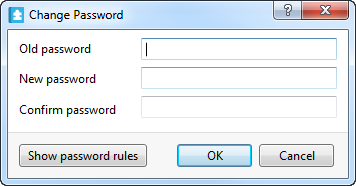
In the New password box, type your new password.
In the Confirm password box, type your new password again.
Click OK .
 Log on to WorkStation or WebStation
Log on to WorkStation or WebStation
 Logging on to WorkStation as a Building Operation User
Logging on to WorkStation as a Building Operation User
 Logging on to WorkStation as another Windows User
Logging on to WorkStation as another Windows User
 Saving Log On Details
Saving Log On Details
 Change Password Dialog Box
Change Password Dialog Box
 User Accounts and User Account Groups
User Accounts and User Account Groups
 Software Permissions and User Account Groups
Software Permissions and User Account Groups
 Change Password Dialog Box
Change Password Dialog Box
 Allowing Users to Change their Password
Allowing Users to Change their Password