
Concept
Interval Trend Logs
The interval trend log collects data at a specific time interval. Each logged value is stored as a record in the trend log. Use this trend log when the logging interval is less than 1 hour.
You create interval trend logs using WorkStation or WebStation. In WorkStation, you configure the properties of the interval trend log to meet the specific needs of your site.
For example, in the figure below, the interval trend log records a variable every minute. The records are printed in a trend chart. The interval trend log does not record the values between the intervals.
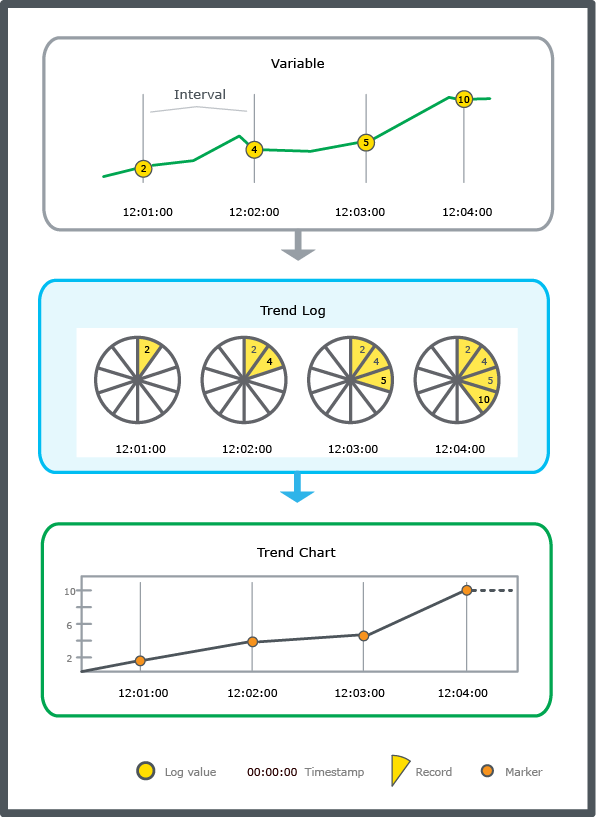
Interval trend log schematic.
The interval of the interval trend log is aligned with the activation time of the trend. For example, if the activation time is 09:01:00 and the interval is 15 minutes, the trend will log at 09:16:00, 09:31:00, 09:46:00, and so on.
By default, the interval log uses UTC to determine when to take the next log sample. When the interval is longer than 1 hour and you want to continue to log that interval after a Daylight Savings Time change, use Server Local Time. For example, the log interval is every 24th hour at midnight and you want to continue to log at midnight even after a DST change, so you use Server Local Time. During the DST change in the Spring, the log sample will register after 23 hours. After the DST change in the Autumn, the log sample will register after 25 hours.
An interval trend log with delta can reduce the storage of similar records, and may not fill up the storage capacity as quickly as an interval trend log with no delta.
An interval trend log with delta checks the monitored value at each interval and records the new value if it differs from the previously recorded value by more than the delta. Delta is the difference between the current variable value and the last log value. To log a variable according to the time interval, use a delta of zero.
For example, in the figure below, the interval trend log records a variable every minute but only if the variable exceeds or falls below the delta of 3. The records are printed in a trend chart. Notice that the interval trend log with delta does not record the values between the intervals, or on intervals where the variable is within the delta.
To log a variable only according to the time interval, set Delta to zero.
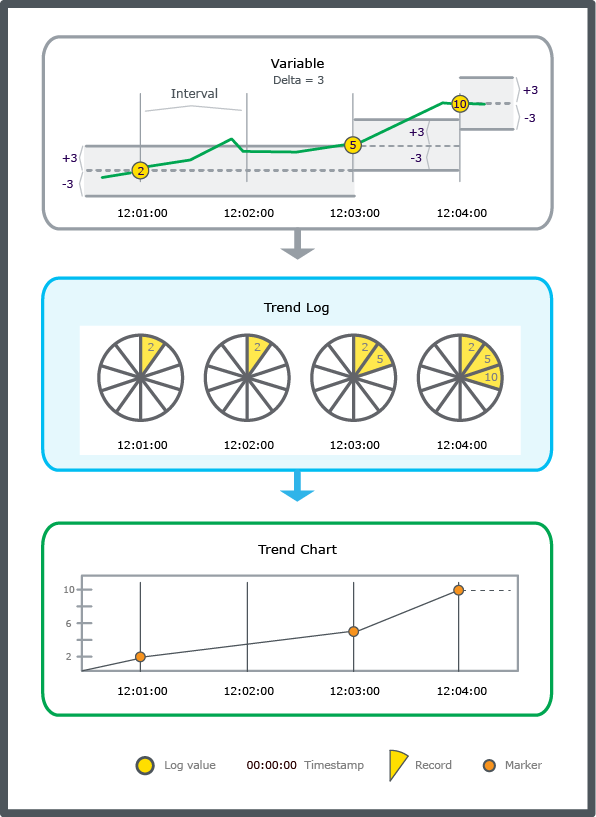
Interval trend log with delta schematic.
If an interval trend log has a delta and a calculation method that uses periods, make sure the period contains the required amount of records to generate a correct calculation. If the value does not differ from the previously logged value by more than the delta within the period, then none or too few values are recorded for the calculation.
Adapt the period so it contains the required amount of records to generate a correct calculation.
If a calculation method is connected to an interval trend log with delta, make sure that the period and delta are adapted for the calculation.
An interval trend log can be created with initial meter settings. The interval trend log supports the meter change command and meter consumption calculation. You can view the last meter change information on the interval trend log object. For more information, see Meter Function .
 Trend Log Types
Trend Log Types
 Creating an Interval Trend Log
Creating an Interval Trend Log
 Configuring an Interval Trend Log
Configuring an Interval Trend Log
 Interval Trend Log Delta
Interval Trend Log Delta
 Editing the Interval of an Interval Trend Log
Editing the Interval of an Interval Trend Log
 Editing the Delta in an Interval Trend Log
Editing the Delta in an Interval Trend Log
 Trend Log Activation
Trend Log Activation
 Trend Units
Trend Units
 Log Record Storage
Log Record Storage
 Meter Function
Meter Function
 Interval Trend Log Properties – Basic Tab
Interval Trend Log Properties – Basic Tab
 Interval Trend Log Properties – Meter Info Tab
Interval Trend Log Properties – Meter Info Tab
 References Tab
References Tab
 Extended Trend Logs
Extended Trend Logs