Concept
Path Permissions
Path permissions are used to give a user account group or a user account access to the objects defined in the path. The permissions configured on a path apply to all path sub-levels unless you configure new permissions for the path sub-level.
For more information, see Software Permission Rules .
Example
A user has the full set of permissions: Read, Write, Create, Delete, Edit, and Force to the folder Building A. The user account group also has Read permissions to the folder Building B, but No access to the sub-folders of Building B. Therefore, the user has permission to navigate and modify the objects in the Building A folder, but only permission to view the objects in the Building B main folder.
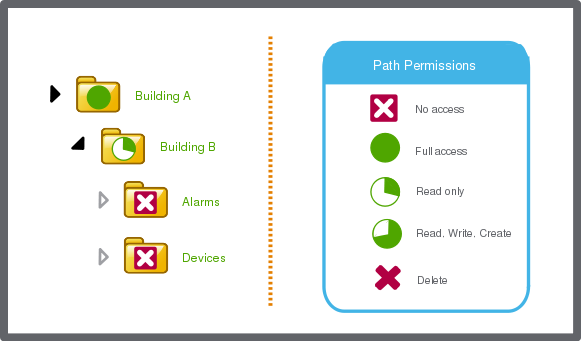
Path Permissions Example
A user account group has the full set of path permissions to the Enterprise Server and no permissions to the Servers folder on the Enterprise Server. A single user account has the full set of path permissions to Automation Server 1, but no path permission to Automation Servers 2 and 3. Even though the user account group has no path permission to the Servers folder, it is possible to give individual user accounts access to individual Automation Servers in the Servers folder.
For more information, see Path Permissions Example .
Context-Sensitive Path Permissions
You can manage permissions by configuring the permissions for a given user account or user account group to a certain object in the System Tree pane or List View and below that object, for example, a folder and its contents.
For more information, see Context-Sensitive Path Permissions .